The Cmd‑F for many terms at once, built for tough dynamic pages
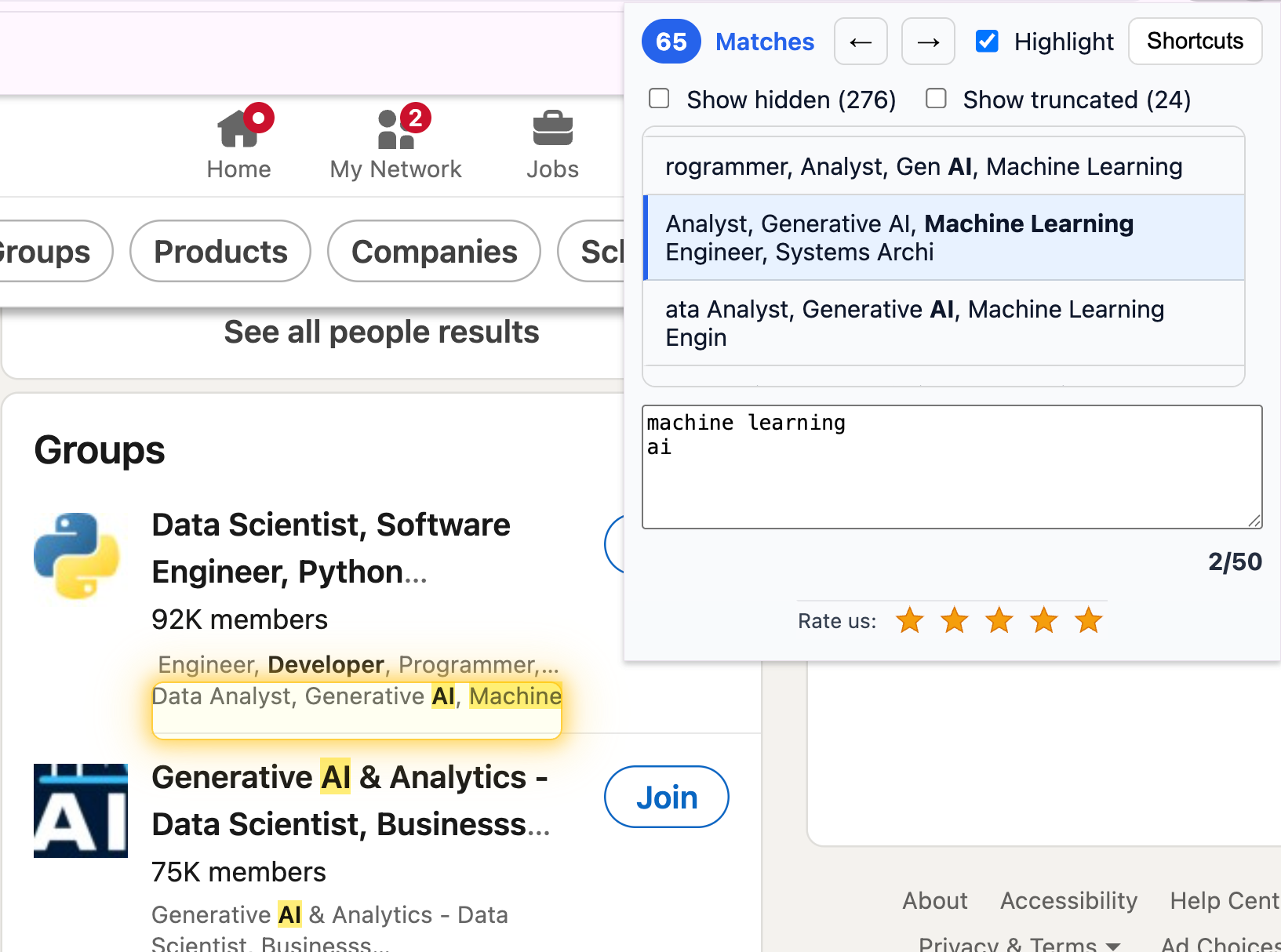
I have just created a Chrome extension that replaces Cmd‑F when you need to search for many terms at once. Think “ERROR”/“WARNING” or “JavaScript”/“Machine Learning”/“AI”.
It is fast. Really fast. Faster than any similar extension I know. CSS Custom Highlights = no injected wrappers, no jank. (Curious about alternatives? See one and another.)
Keyboard‑friendly. Open Alt/⌥+Shift+H, Next Alt/⌥+Shift+J, Prev Alt/⌥+Shift+K (rebindable).
Finds hard‑to‑spot matches when asked. Hidden/truncated items show up in the list (e.g., a term inside a collapsed section); one click reveals and glows. Hidden is off by default.
Try it now:
- Install from Chrome Web Store: Highlighter — Better than Cmd‑F
- A bit more details on the welcome site: highlighterextension.com
